Modules
What's New v9.0 |
User SettingsChange your settings so IntraMaps always begins in the Modules of your choice |
An IntraMaps module is set up to a particular 'theme'.
The differences between modules are map layers, their styles and searches can be different.
You can switch to another module by clicking it in the list. If you have performed a Selection, moving to a different module won't impact your selection unless the layer does not exist in the second module
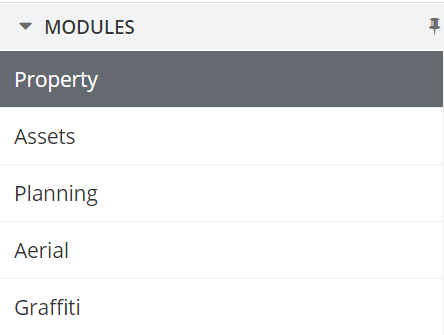
Save your User Settings |
Do you want IntraMaps to open up on a different module?
|
